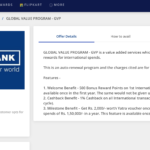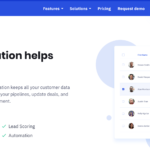This post is a Thesis theme customization on How to add google plus one button to your website.If you don’t have a thesis theme skins get one here Thesis theme free Skins download
Google +1 share button is going to be a great use for all the blog and website owners . To like page in your site , the visitors must have a google profile and a google account.
Here is a short tutorial to add google +1 share button to wordpress thesis theme.
#Go to google’s configurator to get the code for google +1 share button.
#Now open your thesis custom_functions file using an Ftp software like filezilla
Here is how wp_content >>Themes>>Thesis_18>>custom>>custom_functions.php
#Right click and select View/Edit
#Now paste the below code // Delete this line, including the dashes to the left, and add your hooks in its place. or you can just delete the line and add the code
function google_plus_one_integration()
{ ?><script type="text/javascript" src="https://apis.google.com/js/plusone.js"></script> <?php}
add_action('thesis_hook_before_headline','google_plus_one_integration');
function google_plus_one_output() {if (is_single()) { ?>
<div>
<g:plusone size="small"></g:plusone>
</div> <?php }}
add_action('thesis_hook_before_headline','google_plus_one_output');
#Now save the file and your google +1 share button is ready and it will appear to the left by default
#Add a css style to the share button by copying and pasting the below code in custom.css file at the top or in some place
.custom .my-plus-one { float:right; }
#Now this will make the share button float to the right
#Now its all done and you will see the Google +1 plus button like our’s in your post
#To get a button like mine just replace the “small” into “tall” in the above code like this
<g:plusone size="tall"></g:plusone>
#Now you have successfully added it to your thesis theme.Hope you all enjoyed this tutorial .
You would also like to read:
For WordPress Theme :
- Add google plus button to wordpress
- How to remove thesis attribution link from footer and add your own links
- How to add three column footer to wordpress thesis theme
To get the latest updates about this topic ,subscribe to us through mail .Don’t forget to leave your valuable comments below 🙂