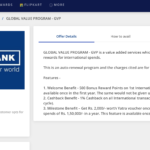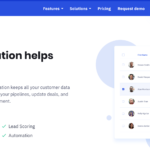Apple watchOS 4
watchOS 4 is designed to run on the Apple Watch. watchOS 4 includes three new watch faces: Siri, Kaleidoscope, and a new Disney face. Apple Releases First Beta of New WatchOS 4 Operating System to Developers. Beta versions of watchOS software are suitable to develop apps that take advantage of the latest features of watchOS.
The face updates throughout the day based on time, daily routine, and info pulled from Activity, Alarms, Breathe, Calendar, Maps, Reminders, Apple News, and Wallet. Apple Watch to connect to gym equipment. Workout app is support for High-Intensity Interval Training (HIIT) workouts.
The Music app on the Apple Watch new design syncs with the New Music Mix, Favorites Mix, and most listened to music in Apple Music. Apple iOS 11 introduces payments feature for Apple Pay.
How to Download watchOS4 and update Apple Watch for Developers
Step 1: Connect the Apple watch to your iPhone and place your Apple Watch on its magnetic charger.
Step 2: Go to the developer.apple.com link and sign into your Apple Developer Program account.
Step 3: Open the Discover section, then select watchOS.
Step 4: Click on Download button on the top right-hand corner.
Step 5: Tap on the Download button next to the watchOS 4 entry. A configuration profile automatically downloads to your iPhone.
Step 6: Just follow the instruction for installation. Make sure you select Apple Watch when asked where you wish to install the profile.
Step 7: Once the profile is installed, launch the Watch app and then navigate to General > Software Update. Click on Download and Install.