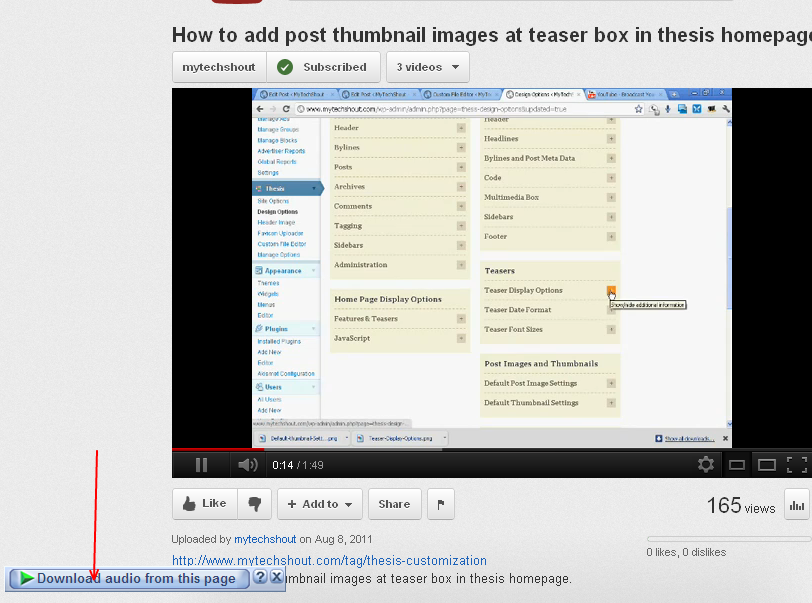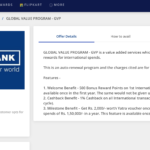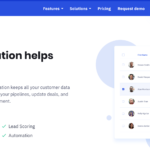Many of them may want to watch Youtube videos offline as they can’t go online all the time to see that video again.So the next question that arises is How to download youtube videos easily and the best ways to do it.In this post we will share some of the best ways to download a video file to your computer.So keep reading to know How
There are many software and online services to download youtube video.Here i have listed the most widely used services and software below
1.Using Free Softwares:
Download using Internet Download Manager:
According to me this is one of the best ways to download any videos streaming online.Download and install IDM for free here and open the video you wanted to download and click on the Download video form this page link and click on download FLV videos.
Go to internet download manager official page<link>
2.Using Free online services:
Below are some of the best Free online services for downloading Youtube video online in formats like mp3,Flv,Mpeg etc.Some like Youtubia even allows users to search videos and download them.
3.Savetube
4.Youtubia
5.Vidgrab
3.Using Browser video cache memory:
Video Cache View is a free software which can be used to download files like video,mp3 audio and flash swf files which was previously watched online form the browsers cache.
By this there is no need to download the watched videos again.
Go to VideoCacheView official page<link>
You can read a detailed tutorial on how to download form cache here-Download youtube videos easily with video cache
To download video from browser cache

1.Open the video in your browser
2.Let the video play till the end
3.Now open your Video Cache View software and right click on the file you have to download and select copy selected files to option
4.Then enter the location to save the video and then click on OK button.
For Apple Mac OS X:
Install Get tube -an Mac OS X application to download videos and audios from Youtube,Metacafe,DailyMotion etc in your apple Macbook air laptops and PC’s
Go to GetTube v5 official page <link>
Hope you liked this post.Don’t forget to leave your comments.
Did You like this post?? Then subscribe to us to receive updates via RSS or EMAIL