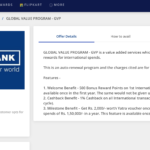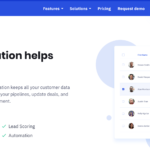Apple Watch is the ultimate device for a healthy life. Installing watchOS 4 on your Apple watch can be a good decision to try out features before public release if you are developer or enthusiast.
watchOS 4 comes with new and excellent features. It is the smarter coach and workout partner. watchOS 4 has a proactive Siri watch face. It has a personalized Activity coaching and an entirely new music experience. It has workout app that helps for your workout. The Apple introduce GymKit on watchOS 4.
You should only install watchOS 4 developer beta on your device only if you are sure that you will be ok with facing bugs and random crashes .
How to install watchOS 4 on Apple Watch without Developer Account
First you have to Download Apple watchOS 4 beta profile to your apple watch profile settings.
Step 1 :On your iOS device, head over https://betas.cmacapps.com/watchos-4-beta-profile/ to download the watchOS 4 beta profile to your iphone.
Step 2: The popup will ask for iPhone or Watch , Choose Watch to continue
Step 3: Click install option on the top right to proceed.Then follow the below steps to update to WatchOS 4
Step 4: Connect your iPhone to Wi-Fi. Then, open Apple Watch app on your iPhone.
Step 5: Go to My Watch tab → General → Software Update.
Step 6: Click on Download & Install tab.
Step 7: In that enter your Password on iPhone.
Step 8: Then it will show the terms and condition. You must be checked to signify that you Agree to the Terms and Conditions.
Step 9: In the end, click on Install on your iPhone or Apple Watch.
After installation has been completed, your device will reboot automatically.
Also Check out the Top Features of watchOS 4 here
Hope you liked our tutorial on how to install WatchOS 4 developer beta without having developer account which will cost you about 90$ per year.
Leave us your valuable comments.