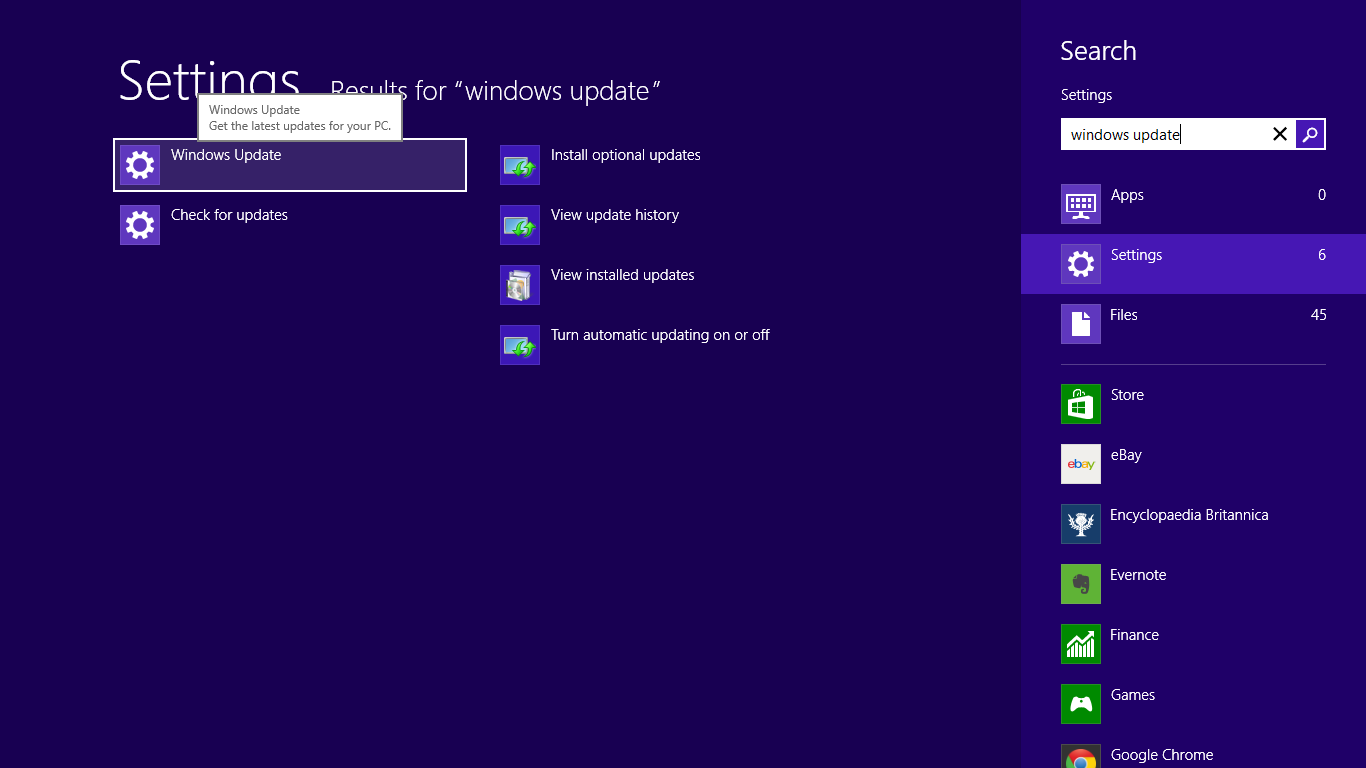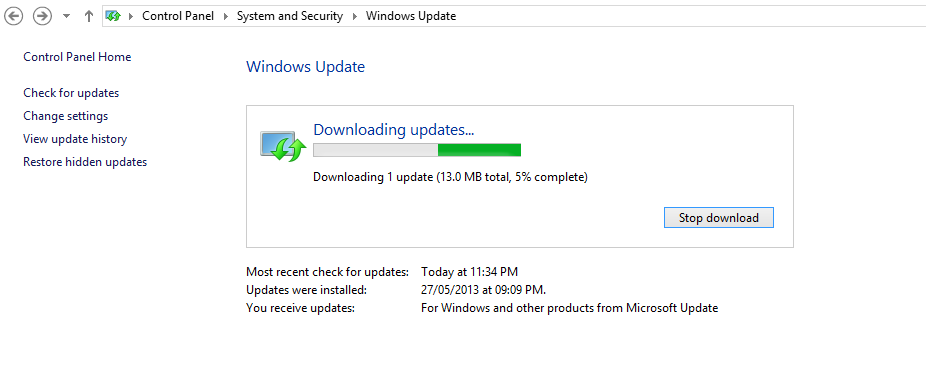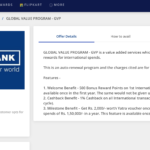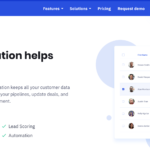After long testing windows has finally released its latest operating system window 8.1 ( Windows blue ). The update is also available in india.Here is a quick guide on how to update to the latest windows 8.1 version by using the windows store.
Fix for no update on windows store : Follow second tutorial
How to update windows 8 to windows 8.1 :
Follow the simple steps to update your windows 8 to 8.1
1. Go to windows 8.1 update page and click on get update button
2. Windows store will open with a Windows 8.1 update title
3. Click on it and install it. If you cannot see the windows update on windows store follow the below steps.
I can’t find the update in the Store?
For those who cannot find the update in the store, follow the below steps to know how to get windows 8.1 update from store
1. This is because the previous windows update named KB 2871839 is not updated on your windows yet.
2. To download this update, swip in from the right edge of the screen and click on search option and type in windows update and search in settings option.
3. Then open windows update and click check for updates option
4. Now choose the update of KB2871389 ( Hint its a 13 Mb file ) or select all the updates and install it as shown in screenshot
5. After installation reboot your device and now go to windows 8.1 update page and click on get the update button
6. You will see the windows 8.1 update tile on store. Click and update it.
Let us know if you face any further problems through the comment section.?
Hope this helped you get your windows updated. Share this post with your friends 🙂