Site speed is one of the major factors of Search Engine Optimization.If you have a slow site,no one would like to wait and read your posts.Speeding up your wordpress blog will provide better user experience which in turn will make your blog standout of other slow blogs.We have already discussed about official page speed test extensions for chrome and firefox which can be used to analyse and improve page load speed.
Many paid Content Delivery Networks like Maxcdn,Windows Azure CDN are used to speed up your WordPress or joomla blog by distributing content from their server located closest to visitors city.Thereby your site will load much faster.Speeding up wordpress and improving its security also reduces unwanted bandwidth usage by spam bots.
We can also use Free Services such as CloudFlare to improve the performance of a blog and to improve blog security .
Cloudflare free account offers the following features
- Fast site performance
- Broad blog security protection
- Powerful statistics about your blog visitors
- Backup your site with CodeGuard free
Here is a recent screenshot of the threat control feature which has challenged and blocked spam bots and spammers.
Speed up WordPress Blog with Cloudflare:
1.Signup for a free account with CloudFlare here
2.Now enter your website url to get started
3.After selecting your plan click on the continue button.Now your blog will be checked for the DNS records for a minute and after that click continue setup button.
4.Now your DNS records will automatically be updated in the cloudflare settings and check whether all the records are available by verifying your old DNS settings in CPanel >>Advanced dns settings
5.You can choose which domains you want cloudflare to handle and which not to, by clicking on the cloud icon to the left.Its better not to mess up with the automatic settings.
6.Now click on the Continue button and choose your plan
7.After setting up the performance and security settings click on the continue button and now you will be asked to update your Nameservers to their Nameservers .Change the name servers by logging into your domain settings in your domain providers site(Mine is Bigrock.com).
8.Allow upto 24 hours for the dns propagation.Don’t worry a bit your site won’t be affected by it ,as the old records are still accessible.
9. Make sure your website with and without www redirects to www or the non www version.This is important in the part of SEO.This can be easily solved by changing the WordPress address and Site address url in General settings to the same domain names.If its not working,fix the problem by adding a 301 redirect using htaccess file.
10.You can use features like CodeGuard along with this CDN to take backups of your blog .Also explore many other options like clicky,CDNJS selections by choosing Apps option on homepage.
We are using MaxCDN to speed up all our blogs. Try out a premium service at a Discount price of only 29$ with the below link
Maxcdn Coupon Code – Get 25% OFF
You can also refer to this official post
You might also like
Hurray..Now your site will be secure and will load much faster than usual.Hope you enjoyed this post,do share it with your friends.What’s your opinion about Cloudflare Free CDN.
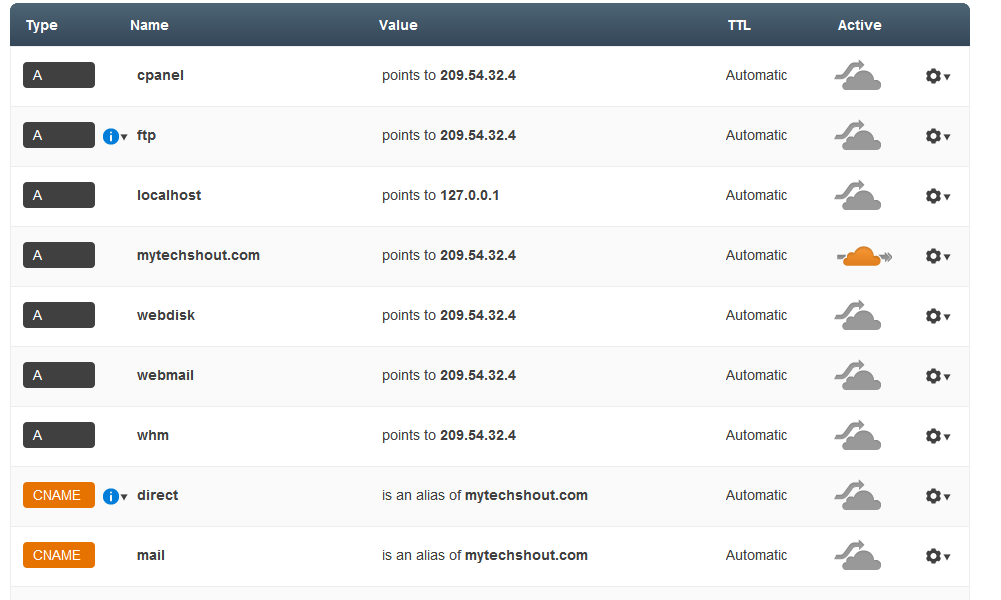

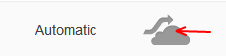




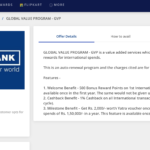

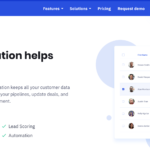
Great tutorial dude ! I’m using it on some of my websites and I can now conclude it’s awesome as a free service !
Considering Maxcdn which is a paid service which cannot be afforded by new bloggers, cloudflare is great service for beginners as its free of cost.
I like cloudflare a lot, but it just dont work all the time for me. sometimes the captcha verification in play kills the genuine traffic as well. so i had to skip it.
Robin.
Ya.I faced some issues like that too.Now i am using a paid CDN service MaxCDN .But for a start, cloudflare free account provides the best service. 🙂