Permalink structure plays a vital role in determining a page rank in google search engine.Its important to have a good permalink structure for your blog.
How to change the permalink structure of your site:
To change it
#Go to Settings tab>> permalinks in your wordpress dashboard
#Choose the custom structure option
#Enter a structure you want and click on save changes
Here are the different permalink structures that you can use
# /%year%/%monthnum%/%postname%.html
# /%year%/%postname%.html
You can change your permalink url structure the way you like it..But keep in mind that it must also be well suited for seo.
But using month number and year is unnecessary ,when it comes to search engine robots..
I was using blogspot.com permalink structure and i moved form blogspot to wordpress with 301 redirection .
Recently ,i have changed my permalinks of my blog from
www.mytechshout.com/%year%/%monthnum%/%postname%.html
to
www.mytechshout.com/%postname%.html
This is because i think that /%postname%.html is the best permalink structure as it only includes the post title and not the unwanted numbers and its closer to your main domain name in the URL(only one / after domain name or in other words the pages are located in the first directory of the main domain)
You can use category pages as well for high search engine ranking..
Hope you have enjoyed this tutorial..
You might also like to read:
Must do wordpress settings for a new blog
What structure you are using in wordpress for better search rankings..??
Do share your opinion with us in comment section below.. 🙂


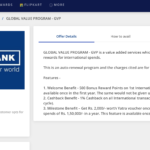

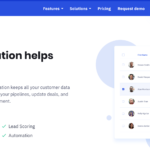
As described by matt cutts, permalink structure really plays a vital role in the SEO factors. Thanks for the post
Thanks for the comment… hope you liked the post..Do visit again..:-)
Good tip! I think a lot of people leave it at the strange and ugly URLs that most of the CMSs create by default. Apparently, the claim is that this is better for SEO as well. I have been using /%category%/%postname%.html as my permalink structure for a while.
Permalink structure is one of the major factors in SEO..Thanks.. Do subscribe and visit again 🙂
Yes, the %post name% permalink structure is the best and more SEO friendly!
You are right,Kuldeep. Its considered to be one of the best permalink structures .
sir ,only the first word appeared in the permalink of my new post,when i changed to new permalink to url/%postname%.html .so,every time i have to change the permalink manually. pls,tell me wt hould i do now?
Try out the other permalink structure that is mentioned in the permalink settings page and then revert back to postname structure and see whether it works.