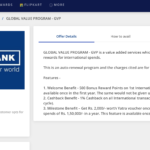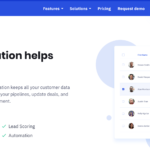Here is a short tutorial on How to add or upload logo or header image to thesis 18,2.0 themes.With Thesis 2.0,adding a logo will be made a lot easier.Check out the thesis theme 2.0 features
Adding a professional looking logo to your blog makes your blog recognizable and it also helps branding of your website.By default the thesis theme will not have header or a logo.
You can add logo by two methods
1.Using thesis theme options:
#Choose Thesis>>Header Image options in your WordPress dashboard
#Then Choose the upload button and choose the logo or header image to upload.
Note:
Make sure your logo is not greater than your optimal Header image width.
My logo size is 17.2 x 3.7cm
#Now your logo is added to your thesis skin.
2.By editing the custom.css file:
#You can use a FTP software like filezilla or the Custom File Editor in the WP Dashboard to edit the custom.css file
#Now go to wp-content/themes/thesis 18/custom folder
Note: Before customizing always take a backup of the file to be on the safer side.
#Now open the images file and upload the logoin that folder
#Now open custom.css file in the same folder and paste the below code
/*logo change code paste it in custom.css file--Mytechshout.com*/.custom #header #logo a { display: block; height: 130px; width: 480px; background: url(https://Mytechshout.com/wp-content/themes/thesis_18/custom/images/logo.PNG) no-repeat; outline: none; } .custom #header #logo, .custom #header #tagline { text-indent: -9999px; } .custom #header #tagline { height: 0; } .custom #header {border:0.2em solid #9c9c9c; height:120px; padding:5px; }
Don’t forget to change links of Mytechshout.com to your site’s links and also change the image name at the end to match the name of the logo you have uploaded.
#Now save the file.
#Everything is done and your thesis header image is ready to rock. Happy blogging my friends 🙂
Hope you have successfully added the header image to your theme.
Here are a few other posts in Thesis customization Tutorials.
How to add comments(opinions) and Read more link in Thesis homepage(Teaser box)
How to add and customize asino style three column widgetized footer-thesis wordpress them
Remove thesis footer(attribution)link for thesis theme and add your own site links to footer
Add three column widgetized footer to thesis theme-Thesis customization
Add google +1 (plus one)share button to thesis theme
If you have any doubt ,feel free to contact us by comments .
Don’t forget to share your opinion with us.