Starting a website is a dream for many students like me.I started my blogging with blogspot ,which is Google’s free blogging platform.Then i tried on free wordpress.com blog and i was not satisfied with it,as i was not able to use some extra features like plugins in free wordpress blog.
Both wordpress and blogspot did not satisfy my need.They both lacked some important features.Do read on to know how to create a free website or blog with WordPress CMS.
Disadvantages of blogspot :
#In blogspot we need to add alt and title tags and must do all the internal linking manually.
#SEO tools like keyword density checker,Meta keyword generators cannot be used in blogspot
#So it was always time consuming using blogspot platform.
Then i heard about wordpress.org self hosted wordpress software and switched on to a new level of blogging and i am happy with it.
You can also Create your own wordpress self hosted blog for free.Just read on to see how.
Advantages of self-hosted wordpress blog:
#Many easy to use SEO Plugins can be installed which cannot be installed in wordpress.com and blogspot
#By using a self hosted wordpress blog,we can make interlinking automatically using SEO smart link plugin.
#Meta keywords can be added to each and every posts in your blog
#Pinging is made automatic
#Many professional themes available
#Many thesis customization services are offered.
#SEO optimized themes like thesis themes are available
Many of the blogspot and wordpress.com bloggers are unaware of the wordpress.org blogging platforms which is used by many top professional bloggers.This wordpress platform makes them stand out from other free bloggers..
How to create a free blog:
So are you ready to start a free wordpress self hosted blog.
To get started there are two things you need to have
1.Hosting(free hosting in this case)
2.Blogging software(Best is wordpress)
3.Domain name
Get Free hosting:
There are many hosting companies that provide free unlimited hosting.You can easily setup a self hosted wordpress blog using free hosting services.
List of recommended Unlimited hosting providers:
1. x10hosting
There are others too.. but these are the only reliable one’s
Also read:
Get WordPress Blogging software:
Download the WordPress latest at the official site wordpress.org
Follow these simple steps
1.Login to the control panel(c-panel)
2.Then install wordpress 3.1.2 .
Also read:
Choosing a free domain:
You can have a free subdomain like gowtham.x10.bz or like technoblogger.koolserve.com for your blog.This domain names can be registered free when you signup for a free hosting account with them.
Get started Creating a blog with one of the free hosts below
1. x10hosting.com
2. Koolserve.com
How did you start your blogging journey,Is it blogger or wordpress blog..? We would like to hear from you about this free wordpress self hosted blog setup tutorial..
Don’t forget to leave your valuable comments 🙂

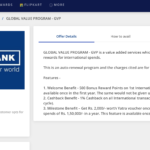

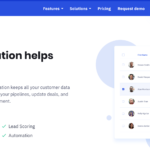
Its good for beginner , who are still using blogspot
I was also searched this kind of article , when i was beginner.