You might have seen ” This site rocks the Thesis Framework from DIYthemes ” link in the thesis skin footer.You can remove it easily and place your own link too.I have previously written a tutorial on How to remove thesis attribution link in thesis 1.8 version.In this post i am going to write about how to Remove Thesis Attribution link in Thesis 2
Not using Thesis Theme 2.1 Yet .Check out its Awesome Features now
Also read : How to download and install Thesis 2.0 without a glitch
Follow these simple steps mentioned to remove the attribution links in the footer of your Thesis Theme.Here we are working on the classic skin which comes along with Thesis Theme.If you have installed any other skins.The procedure might be different, but for removing footer links in other skins and text boxes , you can follow the same procedure mentioned here.

1. Login into your WordPress Dashboard and Under Thesis options select the Skin Editor option as shown in the screenshot.The skin
Editor window will open, in that choose the template for which you want to remove the footer attribution link. Here i have chosen the ” Home ” Page template as shown in the screenshot below
2.Then scroll to the bottom of the template and click on the footer container.The Thesis Attribution and the WP Admin link boxes will be present inside the footer container.
4.Now click on the save template option to save your template.Now the thesis footer link and the admin link will be removed from the footer of thesis classic theme.
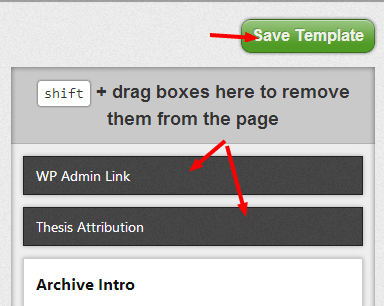
5.That’s it.You have successfully done it.If you want to add your own link to thesis 2 footer, create a text box and place it in the footer section where you want and add the html code needed in that box.
If you are not using thesis 2 yet.You can remove the attribution in earlier thesis 1.8.x versions by placing the below code in the custom_functions file in the custom folder of your theme.
remove_action(‘thesis_hook_footer’, ‘thesis_attribution’)
Hope this tutorial was helpful for you.Let me know if you need any other tutorials for customizing Thesis theme 2.0
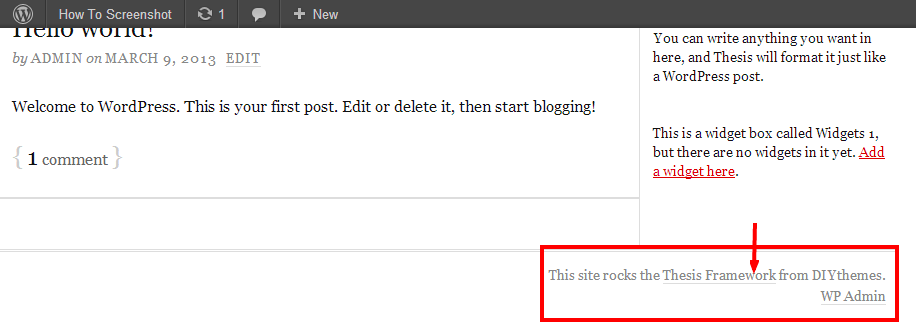
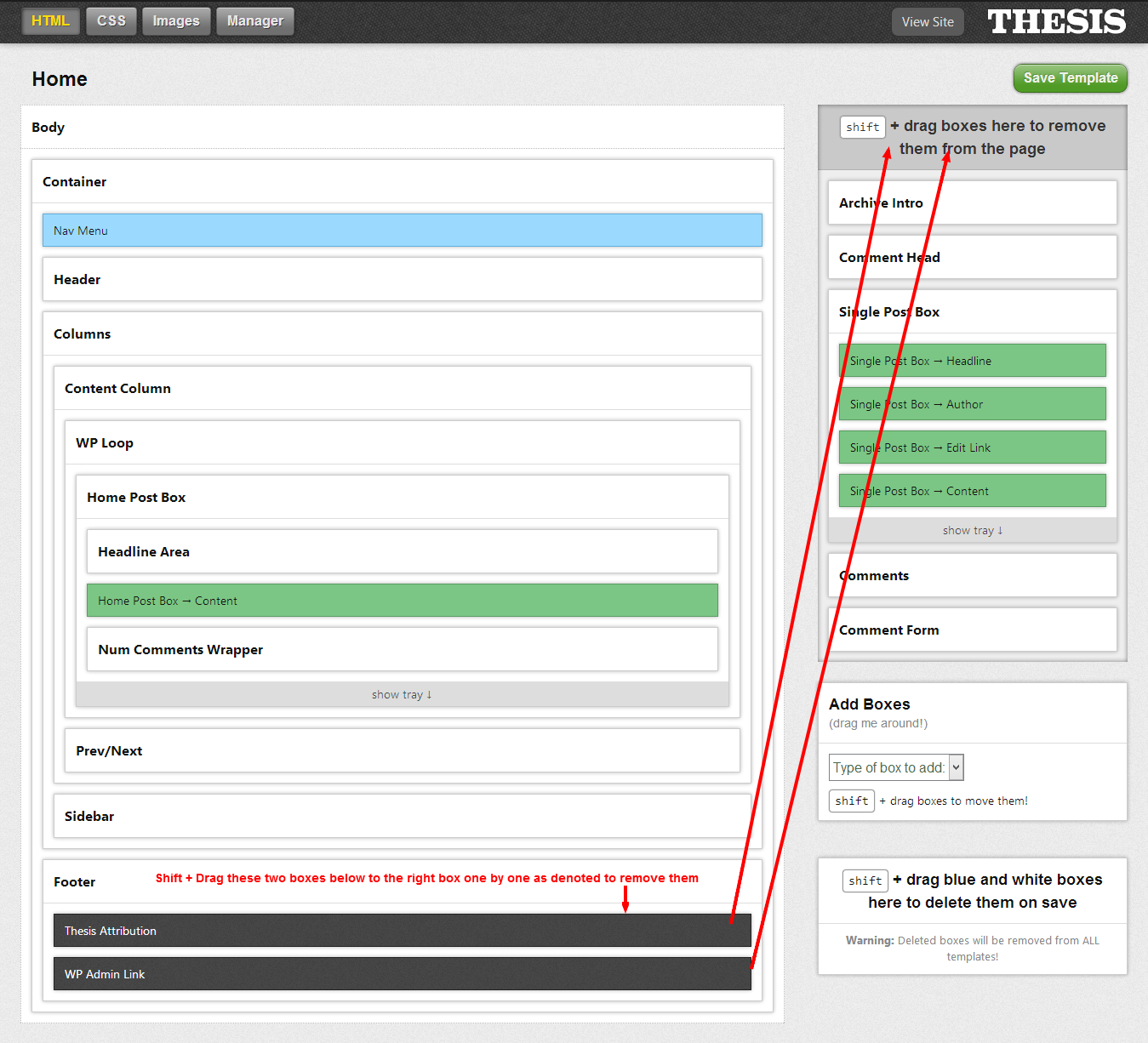

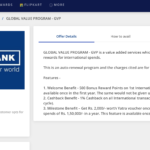

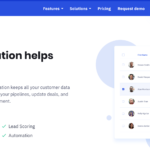
Thanks for that. I’m normally quite happy to leave attributions in, but in this case it’s so unbelievably juvenile, that I’m glad to get rid of it.